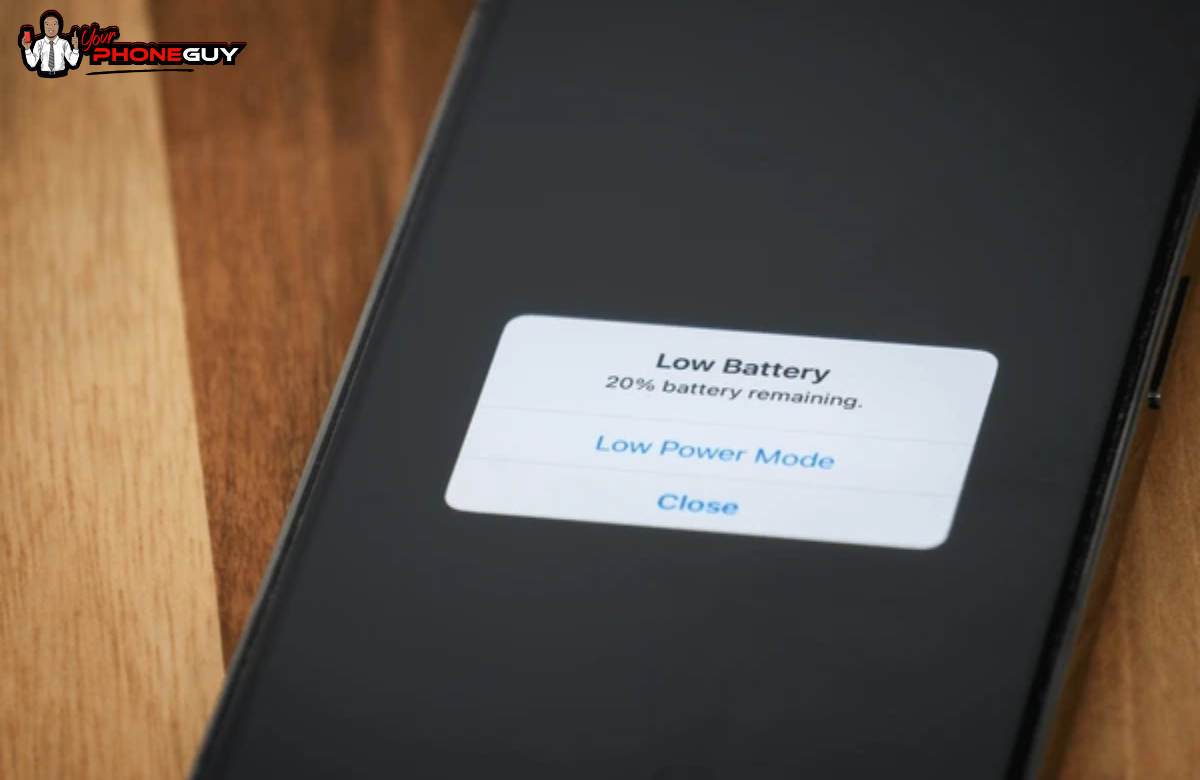Blog
Logitech MK270 is one of the most used wireless work and general-use keyboards. But it doesn't work sometimes, which could be frustrating. If your Logitech MK270 keyboard is not working, don't worry. Try to check and replace the batteries. Ensure the USB receiver is correctly plugged in, or use it on
With time, your iPhone might start showing an incorrect charging percentage and suddenly shutting down. This is when your iPhone’s battery is out of calibration. You can fix incorrect battery readings and improve performance by calibrating your iPhone battery using these steps. The first step is to drain the battery and
If your PS4 beeps but does not turn on, it may be due to power supply issues, hardware failure, or system overheating. The best possible ways of resolving the beeping are reconnecting the power cable and resetting the PS4 if the beeping continues. You can also try cleaning out dust and dirt on the vents to solve the overheating of your system and putting your PS4 in Safe Mode to restore functionality. If these steps don’t work, seeking professional game console repair is recommended, as hardware malfunctions often require technicians to repair or replace the affected part.