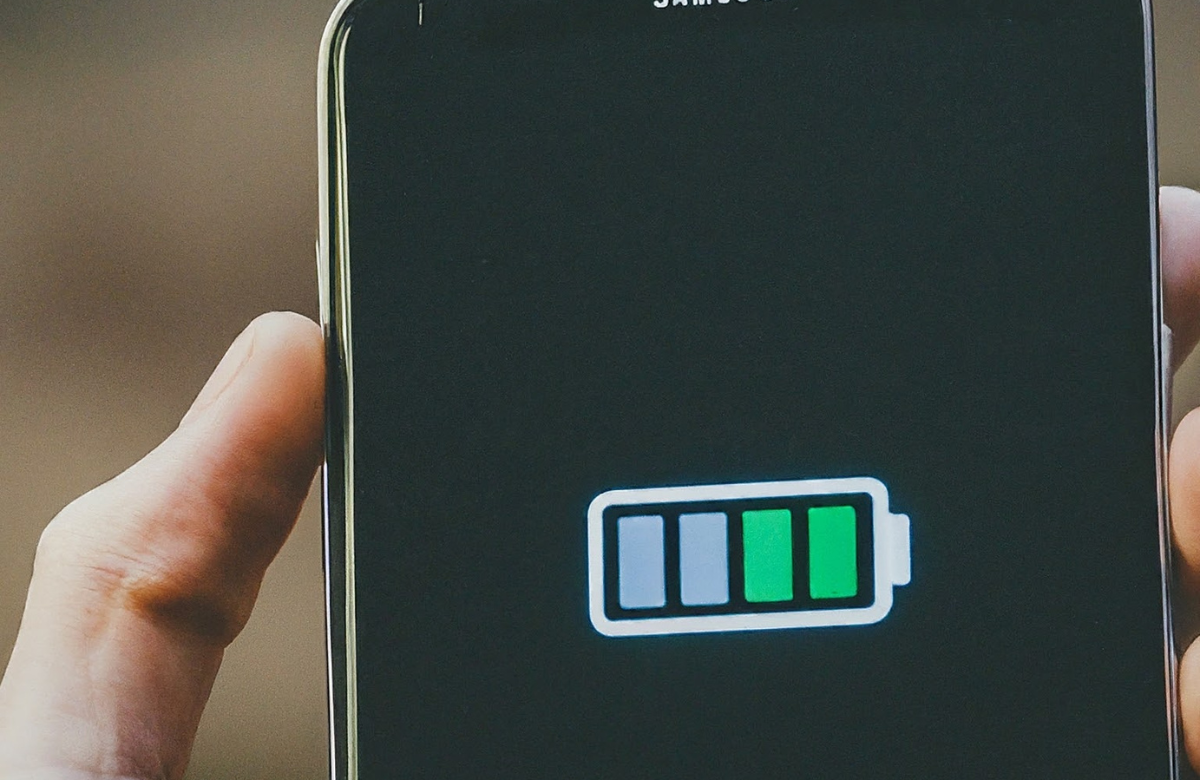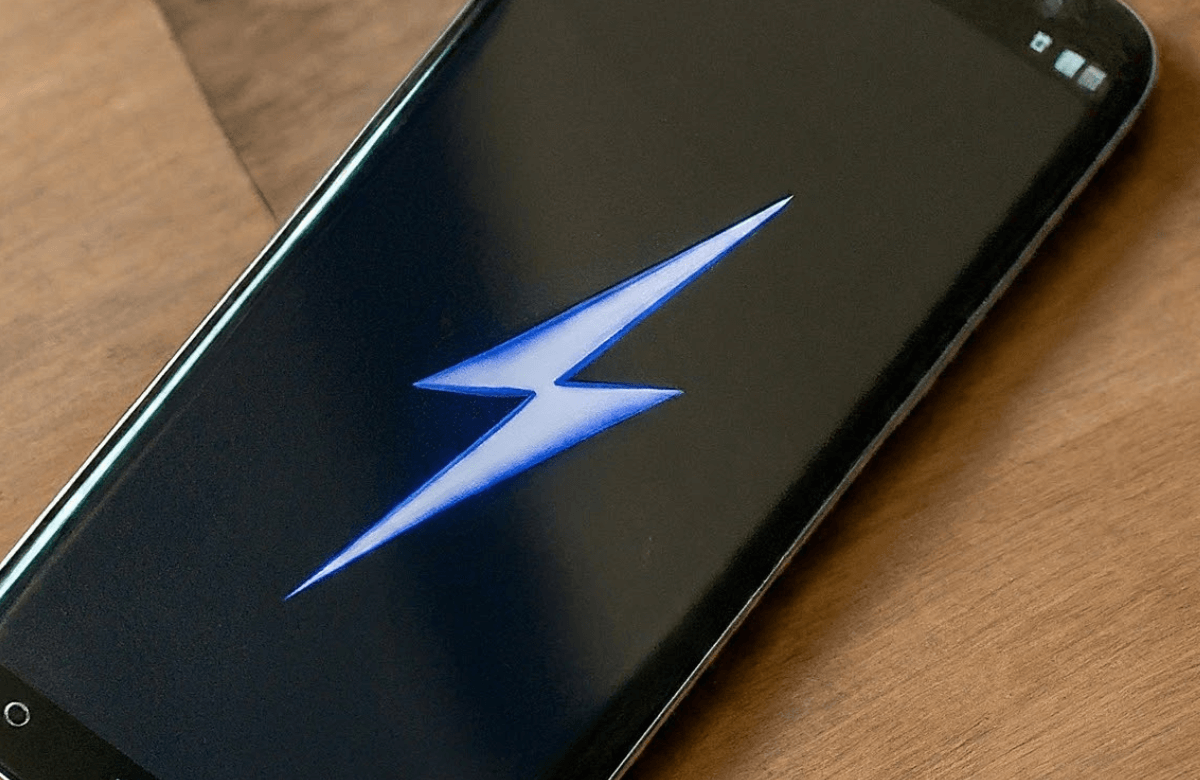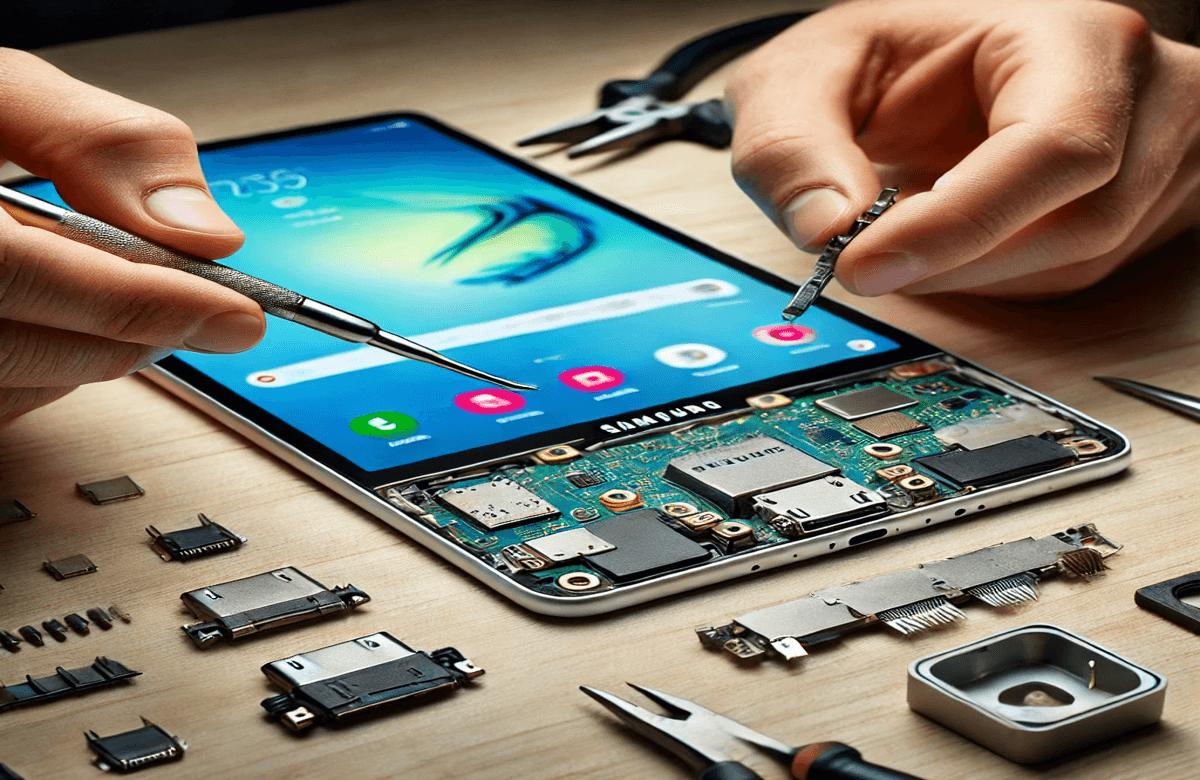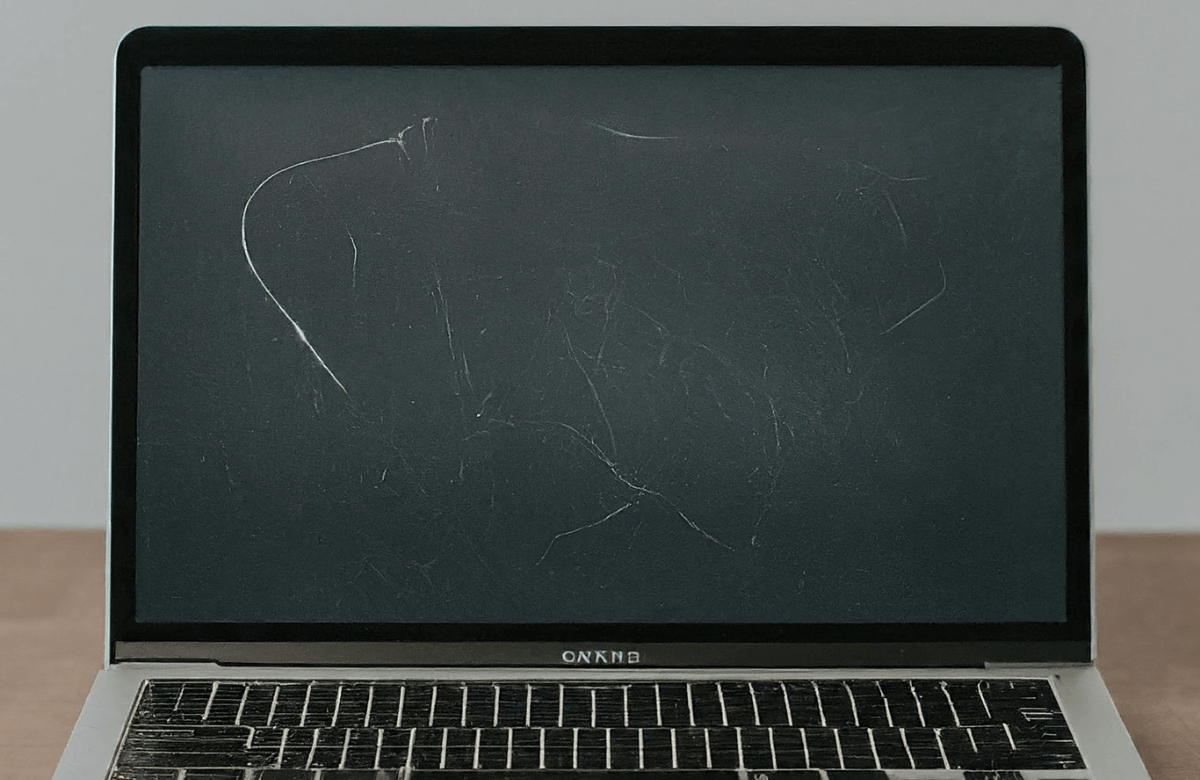With the exceeding demand for screen protectors, new variants are tested. The liquid glass protector is another example of it. Unlike other protectors, instead of being pasted over the screen, these protectors are formed by adding a layer of liquid glass over your phone’s screen. Now, what happens if they crack? Since these protectors are typically semi-permanent, cracking them can be concerning.
Blog
Does your phone indicate that it's charging with a lightning bolt icon, but your battery level isn't increasing? You are not alone. This is a type of phone damage that can occur due to several factors. This article will elaborate on the possible causes, followed by troubleshooting steps to resolve the issue. Read More
The tablets, labeled under the Samsung brand, have sleek looks, are very easy to use, and operate at a high capacity. Nevertheless, like any electronic device, they may have problems with charging ports. If the charging port is an issue, then it can be a bother and prevent you from using the tablet. This article will provide a step-by-step guide on how to fix a charging port on your Samsung
MacBooks are known for being sleek, high-performing, and easy to use. However, one common problem most MacBook users face is keyboard marks on their screens. These marks are unsightly and distracting because the keyboard contacts the screen while the laptop is closed. Fortunately, this article will discuss the causes of the keyboard marks, various techniques to remove keyboard marks on MacBook screens, and how to avoid this problem from happening again. If you're unable to resolve the issue yourself, consider seeking professional repair services to ensure your MacBook remains in top condition.
- Read More