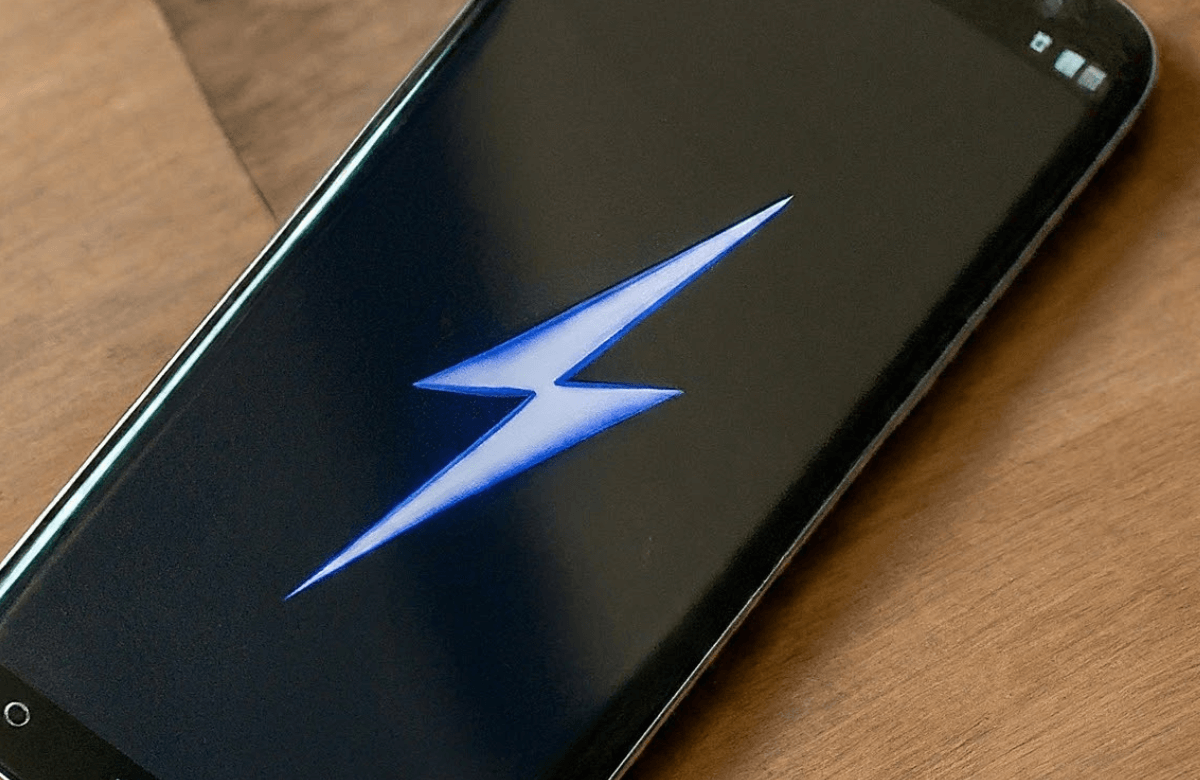Samsung Phone Shows Lightning Bolt But Not Charging
Does your phone indicate that it's charging with a lightning bolt icon, but your battery level isn't increasing? You are not alone. This is a type of phone damage that can occur due to several factors. This article will elaborate on the possible causes, followed by troubleshooting steps to resolve the issue. Samsung phone shows lightning bolt but not charging.
6 Tips To Fix Samsung Phone Shows Lightning Bolt but Not Charging
When you plug your phone into a charger, the phone receives a signal that power is available and recharges the battery. However, for various reasons, this has become impossible. Below are the points explaining the causes and possible solutions to fix Samsung phone shows lightning bolt but not charging.
1. Inspect the Charging Cable and Adapter
One of the most common reasons your Samsung phone indicates the lightning bolt but fails to charge is a faulty charging cable or adapter. Over time, cables tend to fray or get damaged, causing this issue.
Check for visible damage: Look for wear and tear on the cable and adapter. If you notice any damage, replace them with a new, genuine Samsung cable and adapter.
Test with another cable/adapter: If you have another charging cable or adapter available, try using your phone.
Use a different power source: Sometimes, the power outlet may be the cause of your Samsung phone showing a lightning bolt but not charging. Try plugging your charger into a different outlet or using a USB port on a computer to see if it charges your phone.
2. Clean the Charging Port
Dust, lint, or any other debris inside your charging port may prevent the charger from properly contacting the phone. Your phone may display a lightning bolt but not charge.
Inspect the charging port: Use a flashlight to check for any visible debris in the charging port.
Clean the port carefully: Clean the port gently by sweeping away from the port using a soft brush, a toothpick, or compressed air. This is a great troubleshooting step for Samsung phone shows lightning bolt but not charging.
Test charging again: After cleaning properly, try charging your phone to see if it works.
3. Software Glitches
Sometimes, the software glitches and bugs will show your Samsung phone the lightning bolt icon, even if the battery is not charged.
Restart your phone: A simple restart can often clear minor software glitches. Hold down the power button and select "Restart."
Update your software: Go to Settings > Software update > Download and install, and your phone will have the latest software version.
Clear background apps: Close background applications, which might be causing Samsung phone shows lightning bolt but not charging issue.
4. Battery Health Issues
If your phone's battery is old or degraded, it may show an icon with a lightning bolt without charging. Over time, lithium-ion batteries gradually degrade and lose some of their ability to hold a charge.
Check battery health: The battery condition on Samsung phones cannot be checked directly. However, third-party apps like AccuBattery would give one an estimation from the battery health section.
Replace the battery: If the battery health is bad, it’s advisable to replace it. So, hire an authorized Samsung service center or third-party repair technician for battery replacement and fix Samsung phone shows lightning bolt but not charging issue.
5. Overheating Issues
Your Samsung phone will not charge even though the lightning bolt will show because it is overheating. This occurs for reasons like leaving it in direct sunlight and running resource-heavy apps.
Cool down your phone: If it feels hot, remove it from the case (if it's in one) and put it into a nice, cool, shaded environment.
Avoid charging in hot environments: If possible, charge your phone in a cool and well-ventilated place and avoid resource-intensive tasks while the device charges.
6. Hardware Failure
In rare situations, the issue lies with hardware, such as a malfunctioning charging IC (integrated circuit) or other internal components, which can also cause problems like the samsung phone black screen issue.
Contact Samsung support :If you have attempted the solutions above and continue to experience charging issues, contact Samsung customer service or a certified service center. The technicians will diagnose the problem and determine whether your device needs hardware repair or replacement.
- Hire Third-Party Repair Services: Third-party repair services can also be considered. These service offerings are very competitive in pricing and quick in turnarounds. They can salvage your phone's charging problems without you paying for an original manufacturer's repair.
Why is my phone charging, but no lightning bolt?
If your Samsung phone shows a lightning bolt but not charging, it may be due to a software glitch or a faulty charging port. Try restarting your phone or cleaning the charging port to resolve the issue.
How can Samsung solve the charging problem?
Samsung can improve the charging experience by implementing more rigorous quality control measures, ensuring all chargers and cables meet high standards. They also provide comprehensive troubleshooting guides to resolve charging issues.
Can the charging port on my Samsung phone be fixed?
Yes, a professional repair service can fix the charging port on your Samsung phone. The process typically involves cleaning and replacing the charging port and fixing any underlying issues with the phone's charging circuitry.