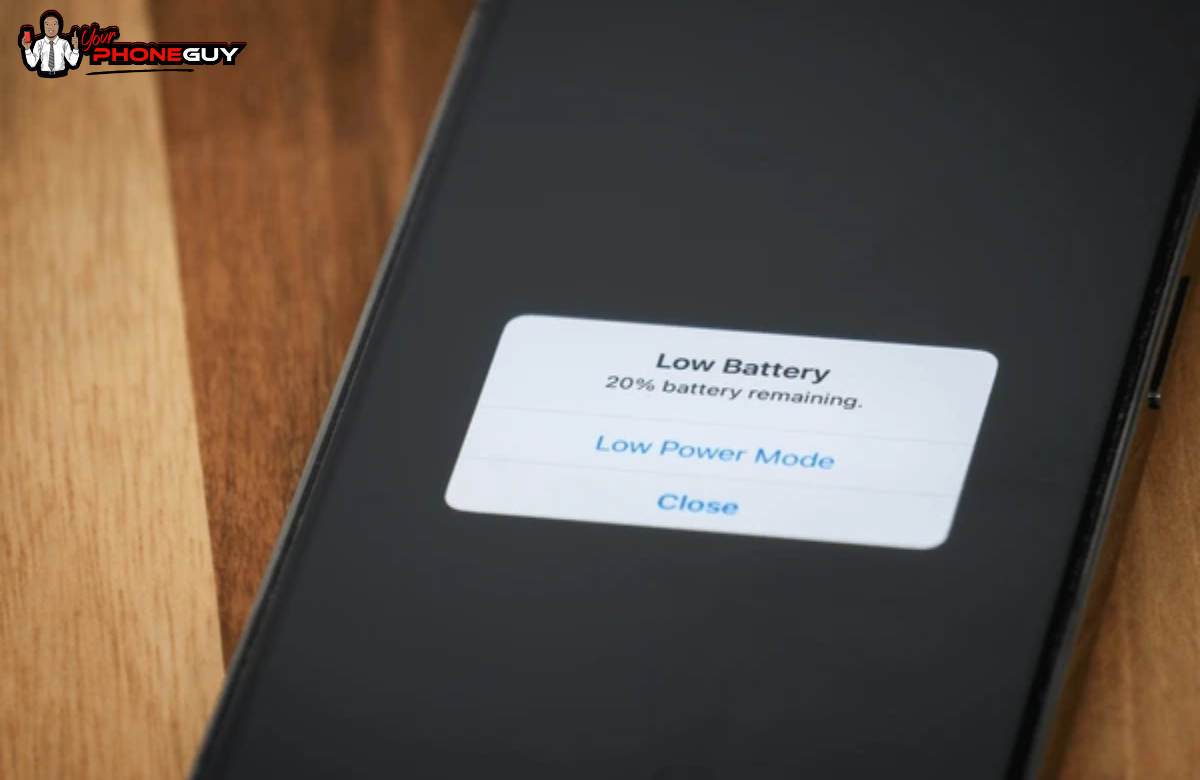How To Calibrate iPhone Battery
With time, your iPhone might start showing an incorrect charging percentage and suddenly shutting down. This is when your iPhone’s battery is out of calibration. You can fix incorrect battery readings and improve performance by calibrating your iPhone battery using these steps. The first step is to drain the battery and bring it to 0% to turn off your iPhone. Let it rest for 2-4 hours, and then charge until the battery reaches 100%. Ensure that you do not use your phone while it is charged. Restart your iPhone, use it normally, bring it to 0%, and charge back to 100% to complete the calibration process successfully. If the issue persists, consider professional repair services to diagnose and resolve battery-related problems effectively.
4 Steps for Calibrating Your iPhone Battery
Regular iPhone battery calibration ensures correct display readings and optimal performance. Follow these steps to complete a successful calibration:
1. Bring your iPhone to 0%
Use your phone normally and bring it to 0%. You can use heavy games and applications on your cell phone to drain the battery quickly for faster results. Or you can keep the brightness level to the maximum and allow apps to run in the background. Do not charge your iPhone during this step; avoid putting it in low-power mode. The most important step for iPhone battery calibration is to allow natural battery drainage of your cell phone.
2. Let your iPhone Rest
After your iPhone powers off, let it rest for 2 to 4 hours. This ensures any remaining charge is fully depleted for accurate recalibration. Put your iPhone in normal temperature conditions to avoid excess battery stress.
3. Fully Charge your iPhone
Using an Apple cable and charger, put your phone on charge again. Do not remove it until it is fully charged and the battery indicates 100%. During this step, do not use your iPhone as it can affect the calibration results. It is important to use only Apple-certified chargers so that your iPhone gets the correct voltage supply for the battery’s longevity and efficiency.
4. Perform a Soft Reset
A soft reset is essential for effective battery recalibration of your iPhone. This step will help refresh the system so that the battery percentage is displayed correctly.
Newer Models or iPhones with Face ID Setting: Press the Volume Up button and release it quickly. Do the same for the Volume Down button. For the Power Button or the Side Button, press it first and hold it for 2-3 seconds until you see the Apple Logo on the screen.
Older Models or iPhones with Home Button Setting: Press the Home and the Power Button together and hold for 2-3 seconds until you see the Apple Logo on the screen.
3 Tips to Follow for iPhone Battery Calibration
After successful calibration of your iPhone battery, follow these steps to maintain process longevity and effectiveness:
1. Do Not Overcharge
For maintaining an efficient iPhone battery health, do not overcharge. The newer iPhone models have the ability to stop charging once they are fully charged. However, keeping your cell phone plugged in for extended hours can lead to battery damage, even when it is 100% charged. It is essential to protect your cell phone from extremely cold or high-temperature exposure to prevent negative effects on the battery's health, lifespan, and efficiency. You can save your iPhone from overheating by keeping it in a well-ventilated area and ensuring proper airflow.
2. Avoid Interrupted Short Charging Cycles
After you have completed the calibration process, you can start using your phone normally. Ensure that the iPhone battery drains naturally before being charged again. The most common mistake users make here is charging their iPhone in frequent short cycles or leaving it on charge unattended for hours. This can damage the battery and cause a negative impact on its charge-holding capacity.
3. Regular Calibration
You don’t have to calibrate your iPhone battery every day but at least after 2 months. Doing this will ensure the correct battery readings on your screen and good battery health. Recalibration is good for improving your phone usage experience and prevents potential problems like frequent shutdowns.
Conclusion
Your iPhone’s battery is out of calibration when it displays an incorrect battery percentage and shuts down unexpectedly. This can disrupt your phone usage and lead to further battery issues. To recalibrate your iPhone battery, begin by draining it completely to 0%. Let your device sit for at least two hours to eliminate any residual charge. Then, using an Apple-certified charger, recharge it to 100% without using your phone during this process. Once fully charged, you can resume normal usage. However, if the issue persists, bring your device to Your Phone Guy for expert battery diagnostics and repair.
At Your Phone Guy LLC, our expert technicians will run a proper calibration cycle to prevent frequent shutdowns. We also provide battery replacement services to let you enjoy a smooth phone usage experience.