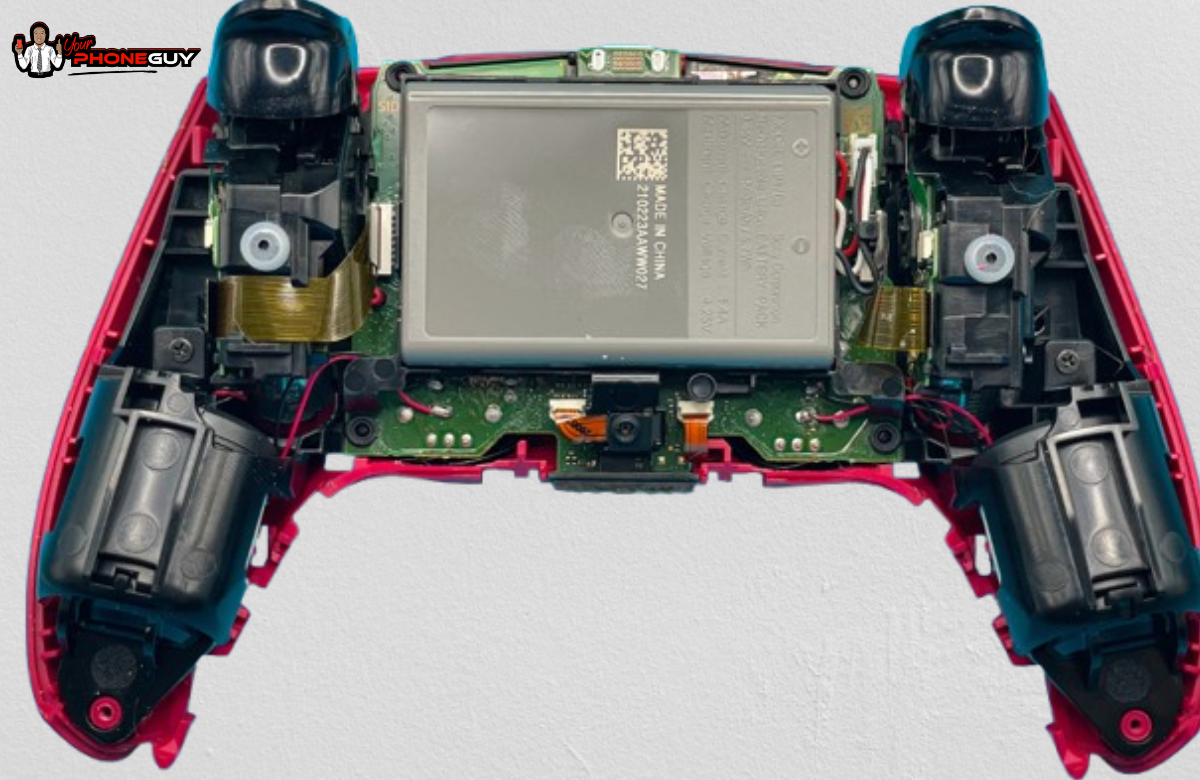Start by unplugging your iPhone from the charging cable to turn off emergency override iPhone charging. When the phone detects liquid in the charging port, it will show the "Liquid Detected" warning along with the option to enable the "Emergency Override" feature. To stop using the emergency override, simply
Blog
Maintaining your PS5 DualSense controller ensures the best performance and longevity. Over time, dust, grime, and debris tend to accumulate and cause your buttons to get sticky or unresponsive. Cleaning your buttons by disassembling your controller is usually the solution. To safelyRead More
If your iPad doesn't charge when connected to a computer, inspect if the cable and adapter are broken. Test the USB cable and the official charger to ensure they work properly. Ensure the iPad and the computer software are updated. Clean the charging and USB ports, try using another computer, and trickle-charge your iPad. If these don't sort out the issue, it might be because of a hardware issue. So,
If you’ve noticed a black spot on your phone screen that seems to be growing, don’t panic—it’s a common issue many smartphone users face. To fix a spreading black spot on your phone screen, apply gentle pressure, restart your device, or perform a factory reset. If these methods fail,
If your phone's power button stops working, it can be very frustrating since it’s essential for turning your device on, off, or restarting it. However, there are ways to switch on your phone without the power button. One simple method is using a soft reboot. For Android devices, plug the phone