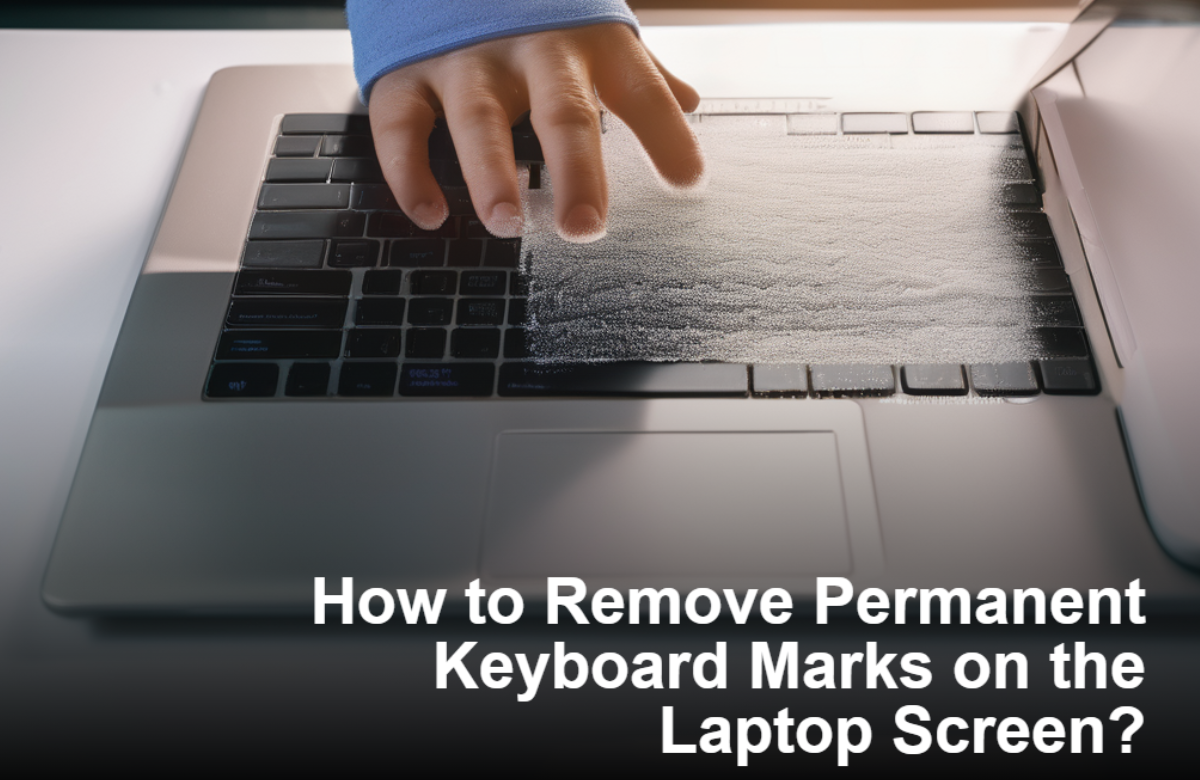How to Remove Permanent Keyboard Marks on the Laptop Screen?
Laptops are an integral part of our lives. We rely on them to perform the majority of our daily tasks. However, due to the extensive usage, they are prone to permanent damage and marks on the screen, especially the keyboard marks. This not only impacts its visual appearance but also impacts its functionality. If you are facing a similar situation and don’t know how to remove permanent keyboard marks on the laptop screen, you have come to the right place. You can use a soft cleaning solution and wipe it gently with a microfiber cloth in a circular motion to help remove the marks. You can also use a micro eraser, or if this does not help, you can use a lint roller. However, you must ensure that the lint roller is clean. If none of these methods work, you may have to get professional help from a laptop repair shop. We at Your Phone Guy LLC have a team of expert technicians who can help you with all your laptop-related problems. Whether it is laptop screen cleaning or replacement, we provide all kinds of gadget repair services
5 Ways to Remove Permanent Keyboard Marks on Laptop Screen
1. Light Cleaning Solution
It is always wise to start with the simple steps first. A simple way to remove those permanent marks can be to use a soft cleaning solution that is free from harsh chemicals. You can mix some water or a gentle soap or detergent with the cleaning solution in a spray bottle. Spray a small amount onto a clean microfiber cloth and gently wipe the screen of your laptop in a circular motion. You must avoid spraying directly onto the laptop screen as it may allow the liquid to seep into the delicate internal components of your laptop screen and cause more serious issues.
2. Commercial Cleaning Solution
If a gentle cleaning solution does not work to remove permanent keyboard marks on a laptop screen, consider purchasing a commercial cleaning solution made specifically for electronic devices. These solutions are formulated to safely remove dirt, grime, and stains without damaging the screen. Remember to use a microfiber cloth and gently wipe it in circular motions. You must not directly spray the solution onto the screen. This is to prevent further damage.
3. Magic Eraser
4. Lint Roller
While this may come as a surprise, lint rollers can also be used to remove permanent keyboard marks on the laptop screen. To do this: Roll the sticky adhesive surface of the lint roller gently over the affected areas to collect dirt and debris. This method can be really effective, but just make sure it is clean and free from all kinds of dirt and debris before you use it to clean marks on your laptop screen.
5. Professional Laptop Repair Services
If none of these work, you may need to get professional help. Sometimes, the stubborn marks require professional attention. In such a case, we at Your Phone Guy LLC can help you. We provide the best gadget repair services at the most affordable rates in town.
1. How do I stop my laptop keyboard from marking the screen?
To prevent your laptop keyboard from marking the screen, consider using a keyboard cover or screen protector. These accessories act as a barrier between the keys and the screen, reducing the risk of scratches.
2. How do I get rid of pressure marks on my laptop screen?
To remove pressure marks on your laptop screen, you can try gently massaging the affected area with a soft microfiber cloth. Apply light pressure in circular motions, gradually working out the marks. If this method doesn't work, consider consulting a professional technician for further assistance.
3. Why is there a permanent mark on my screen?
A permanent mark on your screen could be caused by various factors, including physical damage, exposure to heat, or prolonged pressure on the screen. Certain substances like oils or adhesives can also leave behind stubborn marks.
Conclusion
To remove the irritating permanent keyboard marks on a laptop screen, consider using a gentle cleaning solution and wiping the screen in a circular motion with a microfiber cloth. If it does not help, you may move on to the commercial cleaning solution. However, if that proves to be ineffective, you can use a magic eraser or lint roller to do the job. But if none of these methods work, you may have to get professional help from reputed laptop repair services. We at Your Phone Guy LLC provide all kinds of laptop-related problems. If you are unable to remove the stubborn marks from your laptop screen yourself, do not hesitate to reach out to us for an efficient and affordable solution.