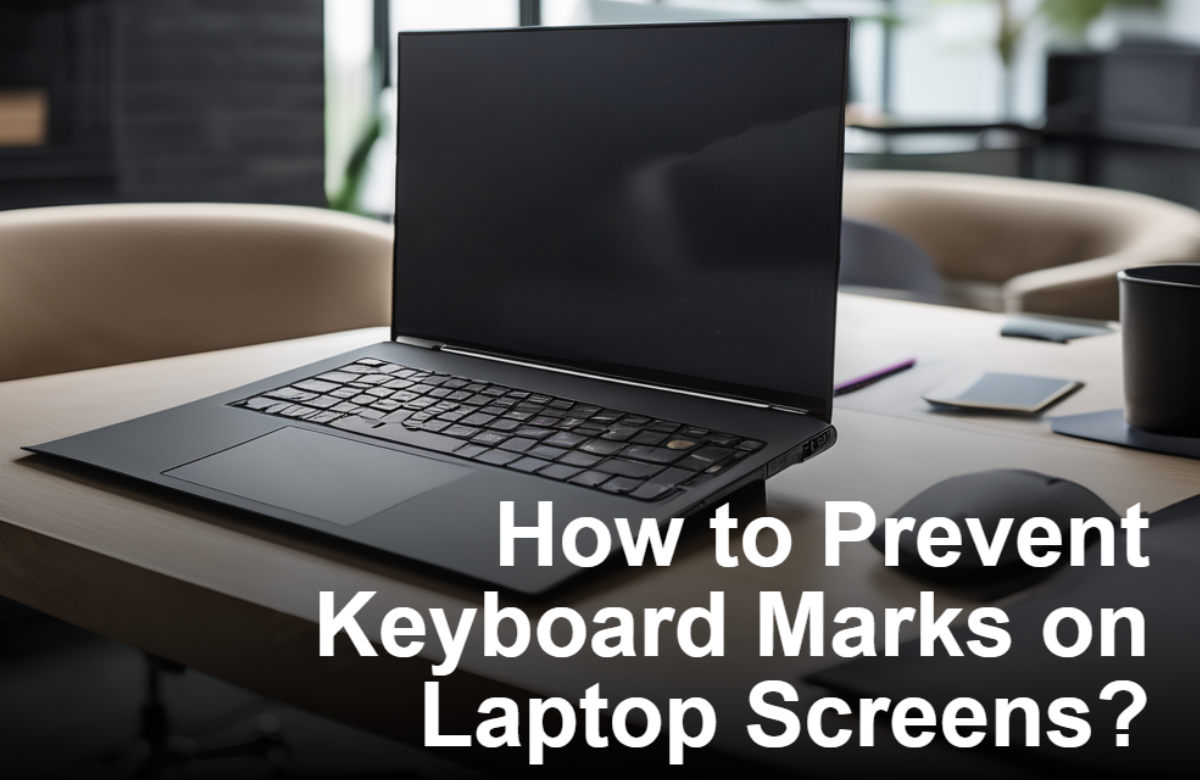How to Prevent Keyboard Marks on Laptop Screens?
If you do not properly take care of your laptop, it may get permanent marks, usually in the middle of the screen. They may render the usability of an otherwise beautiful laptop. We rely heavily on our laptops to perform our work-related tasks, which is why we often carelessly pack them up in bags. This carelessness may put direct pressure on the keys onto the screen, causing permanent keyboard marks. So, how do we prevent these stubborn keyboard marks on the laptop screen? The answer is simple. If we apply a good quality screen protector, it will act as a barrier between the screen and the keys, preventing the formation of keyboard marks. Another effective method is to use keyboard covers made of TPU material that fits the keyboard and acts as a barrier between the screen and the keyboard. However, if you have already got permanent marks on your laptop screen and want to get rid of them, you may visit our laptop repair store. We at Your Phone Guy LLC offer all kinds of Laptop repair and replacement services at affordable prices.
3 Effective Ways To Prevent Keyboard Marks on Laptop Screen
1. Laptop Screen Protector
Laptop screen protectors provide a cushioning layer that helps minimize the direct contact between the keys and the screen. This helps lower the chances of forming keyboard marks on the laptop screen caused by pressure or friction. Not only this, but some of the screen protectors also have anti-glare or anti-fingerprint properties, which further protect the screen from smudges and marks while also improving visibility and clarity. Therefore, if you intend to prevent keyboard marks on your laptop screen, you must invest in a good-quality screen protector for your laptop.
2. Keyboard Cover
3. Micro-fiber Cloth
Another effective method to prevent keyboard marks on laptop screens is to use a microfiber cloth. Before closing the laptop screen, place the micro-fiber cloth over the keyboard. Ensure it covers the keyboard completely, especially the keys, to prevent direct contact with the laptop screen. Also make sure that the micro-fiber cloth you purchase is thin enough to prevent any issue with the closing of the laptop. Additionally, the microfiber cloth can also be used to clean off any smudges from the laptop screen. If you have already got permanent keyboard marks on your laptop screen, you may try removing them with a cleaning solution, or a magic eraser tool. If none of these work, you will have to get help from a professional.
1. Can you fix laptop scratches?
Yes, you can fix laptop scratches by applying a scratch remover product. If that does not work, you can use a scratch repair kit or even try DIY solutions like toothpaste or baking soda mixed with water.
2. Can I fix a scratch on my screen?
Yes, you can fix a scratch on your screen by using specific techniques like using a scratch repair kit made for screens, using toothpaste or baking soda, or seeking professional Laptop repair services if the scratch is severe.
3. How does toothpaste remove scratches?
Toothpaste can remove scratches by acting as a mild abrasive when rubbed onto the scratched surface. The abrasive particles in the toothpaste help to wear down the raised edges of the scratch, making it less noticeable or even completely removing it.
Conclusion
So these are the most effective methods to prevent keyboard marks on laptop screens. Invest in a good-quality protector or a keyboard cover to prevent direct contact between the keys and the screen. If you are not comfortable with using the laptop with a keyboard cover, use a micro-fiber cloth instead. But, you must ensure that the micro-fiber cloth is thin enough to close the laptop lid properly. If you have already got permanent keyboard marks on your laptop screen and are unable to remove them yourself, you may come to us at Your Phone Guy LLC to get the marks removed in a minimal time.