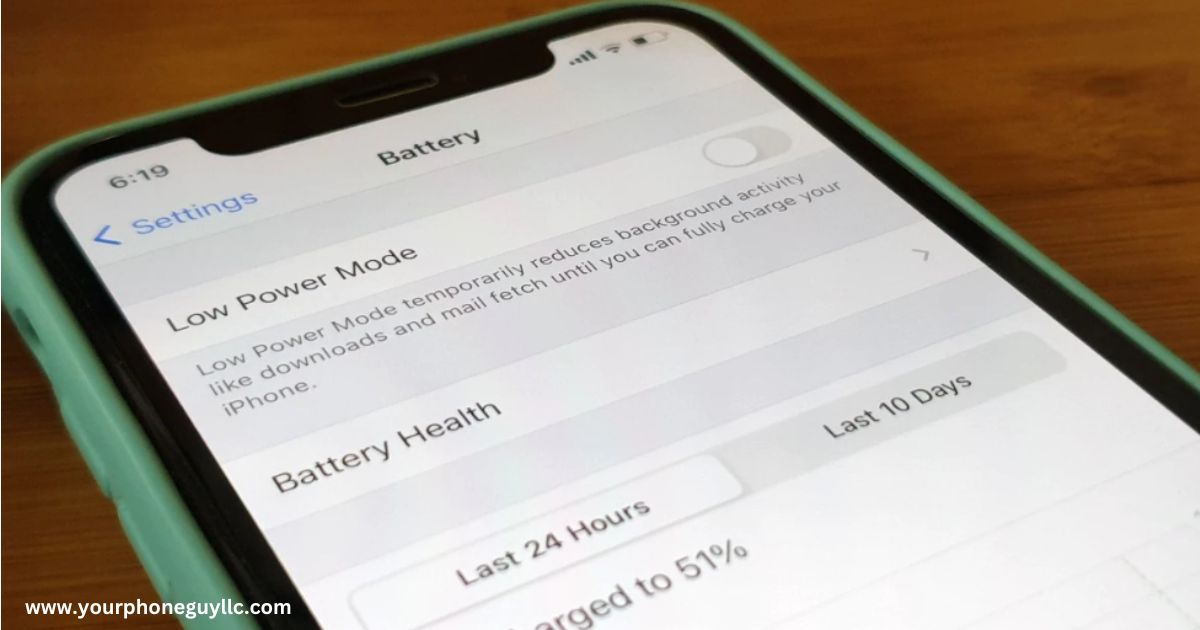How to Maintain Your iPhone Battery Health at 100%?
We rely heavily on our iPhones to stay connected, manage daily tasks, and enjoy entertainment. Maintaining a healthy battery is crucial to ensure our iPhones continue to perform optimally.
To maintain your iPhone battery health at 100, you can follow a few practices. First, avoid extreme temperatures. Exposure to high or low temperatures can degrade battery performance. Optimal operating temperatures are between 0°C and 35°C (32°F and 95°F). Secondly, avoid frequent deep discharges and complete charges. Instead, charge your iPhone when the battery level is around 20-30% and stop charging when it reaches 80-90%. Regularly topping up the battery within this range can help preserve its longevity. Additionally, it's advisable to use Apple-certified chargers and cables to ensure proper charging. Lastly, if you plan to store your iPhone for an extended period, charge it to around 50% before turning it off. This helps prevent the battery from draining completely during storage.
This article will explore tips and practices shared by our phone repair experts at Your Phone Guy to keep your iPhone battery healthy 100%, promoting longevity and sustained functionality.
Understanding iPhone Battery Health:
Before we delve into the tips, let's understand what battery health means and why it matters. Battery health refers to the capacity of your iPhone's battery to hold a charge compared to when it was brand new. Apple measures battery health using the Battery Health feature, which provides valuable insights into your battery's condition. A healthy battery directly impacts your device's overall performance, preventing unexpected shutdowns and enabling smoother operation.
Tips to Preserve iPhone Battery Health: Avoiding Extreme Temperatures
Batteries are sensitive to temperature extremes. Exposure to high temperatures can lead to battery degradation, while extreme cold temperatures can temporarily reduce battery life. It is important to operate your iPhone within Apple's recommended temperature range, typically between 32°F (0°C) and 95°F (35°C).
Optimizing Charging Habits:
Using Apple-approved chargers and cables is vital for maintaining battery health. Avoid cheap or uncertified third-party accessories, as they may need to deliver the appropriate voltage and could damage your battery. Overcharging or leaving your iPhone plugged in overnight can also have a negative impact on battery health. Aim for shorter, regular charging cycles rather than extended periods of charging.
Managing Battery-Intensive Settings and Apps:
Certain settings and apps can significantly drain your iPhone's battery. Identify battery-draining apps by going to Settings > Battery and reviewing the battery usage section. Consider disabling or limiting the usage of these apps, or use them sparingly. Enable battery optimization features offered by iOS and regularly review and adjust settings for better efficiency.
Adjusting Display and Brightness Settings:
The display is one of the biggest consumers of battery power. Adjusting the screen brightness to an appropriate level can help conserve battery life. Utilize the auto-brightness feature that adjusts the screen brightness based on ambient light conditions. Additionally, activating Low Power Mode (found in Settings > Battery) temporarily reduces power consumption, optimizing battery life during critical situations.
Software Updates and Maintenance:
Keeping your iPhone's software up to date is important for security and battery optimization. Software updates often include bug fixes and performance enhancements that can help improve battery efficiency. Regularly clear cache and temporary files by offloading unused apps, clearing browsing history, and deleting unnecessary files to free up storage space and promote a smoother operation.
Avoiding Extreme Battery Drain Situations:
Resource-intensive activities like gaming or running multiple apps simultaneously can quickly drain your iPhone's battery. Minimize the usage of power-hungry apps when battery life is critical. Additionally, managing push notifications and widgets can prevent unnecessary battery drain by reducing background activity.
Monitoring Battery Health:
Navigate to Settings > Battery > Battery Health to monitor your iPhone's battery health. You can find detailed information about your battery's maximum capacity and peak performance capability here. If you notice significant degradation or sudden changes in battery health, you should seek professional assistance from an authorized service provider.
Battery Replacement Options for Long-Term Battery Health
Consider a battery replacement for long-term battery health when your iPhone's battery shows signs of degradation. Signs of a deteriorating battery include rapid drain, unexpected shutdowns, and difficulty holding a charge. Seeking assistance from Apple Authorized Service Providers, you can bring your iPhone to us. It is highly recommended for professional battery replacement. Our experts will ensure the use of genuine Apple batteries, providing warranty coverage and peace of mind.
Alternatively, some individuals may opt for DIY battery replacement using available kits, but caution should be exercised to ensure safety and proper installation. You can maintain a healthy battery for extended iPhone usage by exploring the available options and making informed decisions.
Additional Tips for Prolonging Battery Life:
Use Wi-Fi instead of cellular data when available to reduce battery consumption.
Disable unnecessary notifications and limit background app refresh to minimize battery drain.
Optimize power-hungry features like Bluetooth and GPS by enabling them only when needed.
Enable Low Power Mode when your battery runs critically low to extend usage.
If you're still experiencing charging problems or battery issues, trust our experts at Your Phone Guy to diagnose and fix your phone with the utmost care and expertise.
Conclusion:
By implementing the tips and practices outlined above, you can ensure that your iPhone battery's health remains 100%, resulting in a longer-lasting battery and optimal device performance. Remember to avoid extreme temperatures, optimize charging habits, manage battery-intensive settings and apps, adjust display and brightness settings, stay up to date with software updates, and avoid extreme battery drain situations. By prioritizing battery health, you can continue to enjoy your iPhone's features and functionalities without worrying about sudden shutdowns or degraded performance.