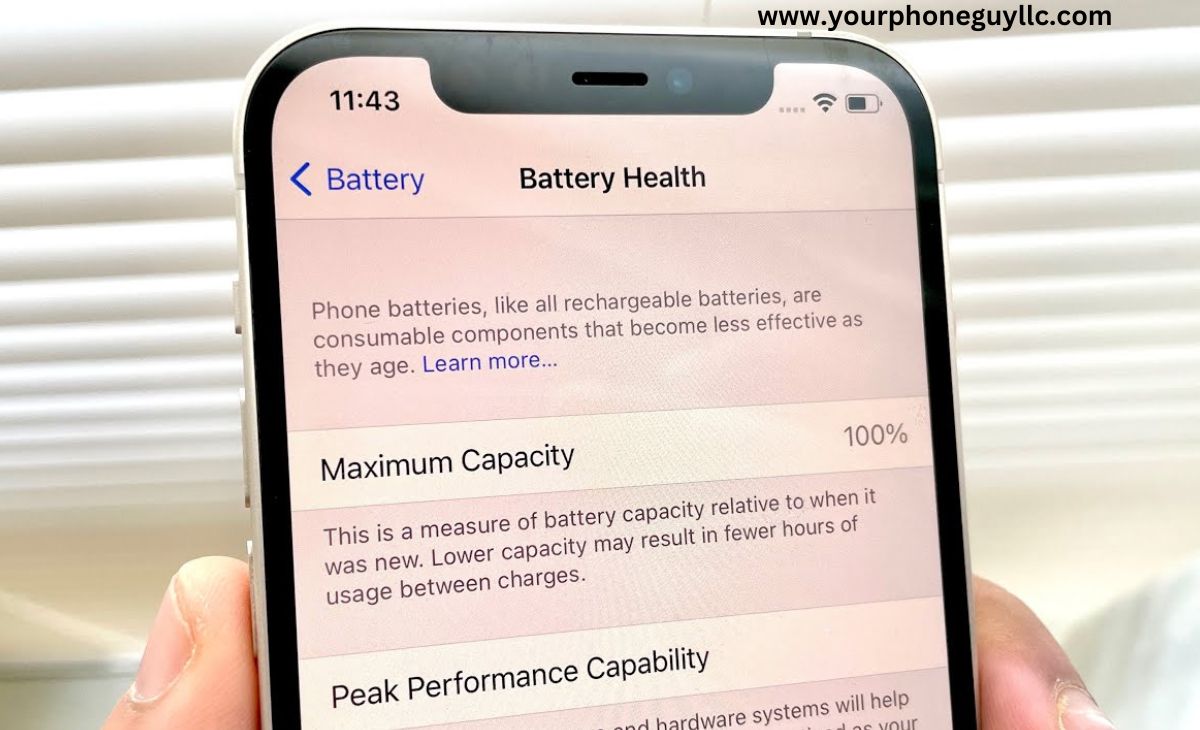How to Maintain Battery Health on iPhone 14 Pro Max
To maintain optimal battery health on your iPhone 14 Pro Max, it is recommended to use a comprehensive strategy that combines both hardware and software practices. Begin by ensuring your device is running the latest software updates, as these often include enhancements for battery efficiency. Protect your device from extreme temperatures and consider removing certain cases during charging to ease heat dissipation. When storing your iPhone for an extended period, maintain a half-charged state to prevent full discharges. Use original or Apple-certified accessories for charging, and avoid using your iPhone actively while it charges.
Optimize settings by managing screen brightness, turning off dynamic wallpapers, and monitoring battery usage to identify power-hungry apps. Additionally, save power by turning off unused features and closing background apps. By sticking to these guidelines, you can ensure your iPhone 14 Pro Max maintains peak battery performance.
Battery Optimization Tips for iPhone 14 Pro Max
Update to the Latest Software
To maintain the battery health of your iPhone first, Ensure that your iPhone 14 Pro Max is running on the latest software. It's not just about accessing new features; it also contributes to battery health. Apple frequently releases updates that include optimizations for battery efficiency. By keeping your device up to date, you are aligning it with the latest improvements designed to enhance overall performance.
Avoid Extreme Temperatures
Extreme temperatures, whether too hot or too cold, can negatively impact battery health. Exposing your iPhone 14 Pro Max to high temperatures can lead to accelerated battery aging, while cold temperatures may temporarily reduce battery life. Try to keep your device within the recommended temperature range to maintain optimal battery health on your iPhone 14 Pro Max.
Remove the Case During Charging
While protective cases are essential for safeguarding your iPhone, some cases may trap heat during charging, affecting the battery. When charging your iPhone 14 Pro Max, consider removing thick or heat-retaining cases to allow better heat dissipation, ensuring a more efficient and cooler charging process.
Store It Half-Charged for Long-Term Storage
If you plan to store your iPhone 14 Pro Max for an extended period, it's advisable to store it with around a 50% charge. This level helps prevent the battery from fully discharging, which can be detrimental during prolonged periods of inactivity. A partially charged battery is more stable and retains its capacity better over time. This simple step can help maintain your iPhone 14 Pro Max’s battery health.
Use Original or Apple Certified Accessories
The charger and cable that come with your iPhone are designed to work seamlessly with the device. Using non-certified accessories may compromise charging efficiency and, over time, impact battery health. Invest in original or Apple-certified charging accessories to ensure optimal performance and longevity.
Do Not Use Your iPhone While Charging
While it may seem obvious, using your iPhone while it's charging generates additional heat, which can contribute to battery wear. Allow your device to charge undisturbed, and once fully charged, resume your activities.
Optimize Settings
Adjusting certain settings can significantly impact battery life. Manage your screen brightness, especially in well-lit environments, and consider turning off dynamic wallpapers, which consume additional power. These small adjustments can contribute to prolonged battery health.
Monitor Battery Usage
Take advantage of the built-in battery usage feature on your iPhone. This tool provides insights into which apps are consuming the most power. By identifying and managing power-hungry applications, you can optimize battery usage and maintain overall battery health on your iPhone 14 Pro Max.
Turn Off Unused Features and Close Apps
Disable features like Bluetooth, Wi-Fi, and Location Services when not in use. Additionally, regularly close unused apps running in the background, as they can contribute to unnecessary battery drain. By being mindful of your device's resources, you can promote better battery longevity.
Conclusion
In conclusion, maintaining the battery health on your iPhone 14 Pro Max is a combination of adopting good charging habits, optimizing settings, and being mindful of environmental factors. By following these practical tips, you can ensure that your device continues to deliver peak performance without getting any phone repair services.
FAQs
Q1. How often should I update my iPhone's software?
It is recommended to check for software updates regularly and install them as soon as they are available. Apple typically releases updates with optimizations and bug fixes that contribute to overall device performance, including battery efficiency.
Q2. Can I use any charger to charge my iPhone 14 Pro Max?
While it is possible to use third-party chargers, it is advisable to use original or Apple-certified accessories. These accessories are designed to work seamlessly with your iPhone, ensuring efficient and safe charging, which contributes to better battery health.
Q3. Is it necessary to turn off my iPhone 14 Pro Max while charging to maintain battery health?
While it's not necessary to turn off your iPhone during charging, it is recommended to avoid using it actively. Using the device while charging generates heat, which can impact battery health over time. Allow your iPhone to charge without interruptions for optimal results