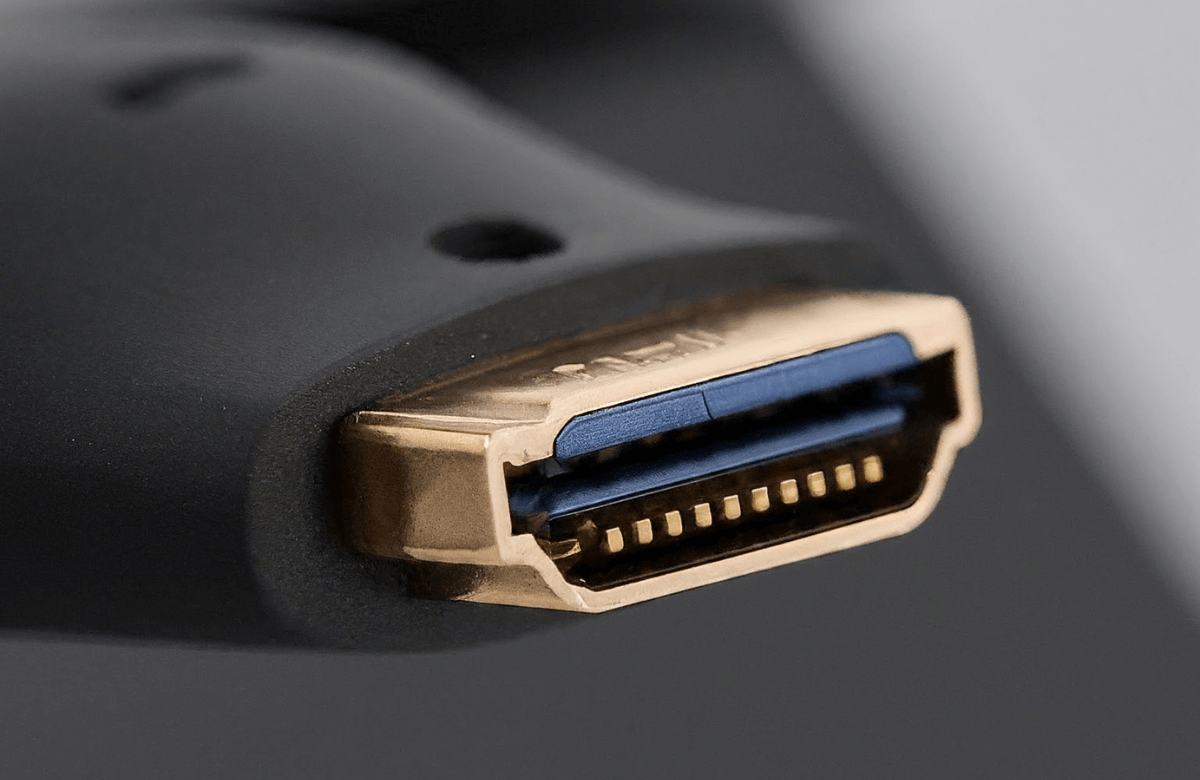How To Fix HDMI Port on PS5
You've been looking forward to your weekend gaming marathon, and you're excited to play your new PS5 game. But when you turn on your console, you find a problem: the HDMI port isn't working. Your excitement quickly turns into frustration, and you start looking for ways to fix the HDMI port on your PS5. But don’t worry! We’re here to help. First, check for damage and clean the port, or you can use a different HDMI cable. Try restarting your PS5 by unplugging and plugging it back in. Check TV settings for the correct HDMI input and update your PS5 system software. You can also Reboot in Safe Mode if needed. If these don't work, reset your PS5 or get professional game console repair services.
4 Reasons Why PS5 HDMI Port Not Working
These are some of the common reasons which cause the HDMI port not to work.
Hardware Issues: Loose connections, port damage, or overheating can cause HDMI port problems.
Software Issues: Outdated system software or firmware can lead to compatibility issues between your PS5 and your TV or monitor.
Cable Issues: Faulty or damaged HDMI cables can cause HDMI-related problems. Even minor cable issues can disrupt the signal.
TV/Monitor Issues: Sometimes, the problem isn't with your PS5 but with your TV or monitor. Incompatible settings or outdated firmware on your display can cause HDMI connectivity problems.
7 Effective Ways to Fix the HDMI Port on Your PS5
So, your PlayStation 5 HDMI port isn't working, and you want to get back to gaming. Let's start with some basic troubleshooting steps to restore the connection between your PS5 and your screen.
1. Inspect Your HDMI Port
Start by looking at your PS5's HDMI port. Make sure there's no visible damage or foreign objects in the port and that it's clean and free of debris.
2. Change Your HDMI Cable
If your PS5 controller buttons is not working in game, try using a different HDMI cable that you know works. Sometimes, a faulty cable can be the culprit behind such issues. Ensure all connections are secure and test the controller with another cable to see if the problem persists.3. Restart Your Console
Another effective way to fix the HDMI port on PS5 is to restart your game console. Here is how to do it:
Turn off your PS5 and unplug it. Wait a few minutes, then plug it back in and turn it on. This simple step can help reset minor software glitches.
4. Check Your TV/Monitor Settings
Look at your TV or monitor settings to ensure they're set up correctly for HDMI input. Make sure you're using the correct HDMI input source and that it's compatible with the PS5.
5. Update Your Console
Is your PS5 running the latest system software? To check:
Go to Settings > System > System Software > System Software Update to check for updates.
6. Reboot in Safe Mode
If basic troubleshooting doesn't fix the problem, try rebooting your PS5 in safe mode. This feature can help diagnose and fix HDMI port issues on PS5. To restart your PlayStation 5 in safe mode:
Completely power off your PS5.
Press and hold the power button until you hear a second beep, which takes about 7 seconds.
Release the power button when you hear the second beep. Now, your PS5 will be in Safe Mode.
Connect a controller using a USB cable and press the PS button. Use the controller to select troubleshooting options.
To return to normal mode, choose the Restart option.
7. Reset Your PS5 Settings
As a last resort, you can reset your PS5 to its default settings. Here is how:
Go to Settings > System > System Software > Reset Options > Reset Your Console. Keep in mind that this will erase your data, so only use it as a final step.
Can I connect PS5 to TV without HDMI?
No, you cannot connect a PS5 to a TV without HDMI. The PS5 only supports HDMI for video output.
How do you reset HDMI on PS5?
Turn off the PS5, unplug the HDMI cable from both the PS5 and the TV, wait 30 seconds, then plug it back in and turn on the PS5.
Can a PS5 HDMI port be fixed?
Yes, a PS5 HDMI port can be fixed by a professional technician. Contact Sony's customer support or a certified repair service for assistance.
Conclusion
In short, you can fix your PS5 HDMI port by cleaning the port first and checking for damage. If it seems fine, try changing the HDMI cable. It is also recommended that the PS5 be restarted and the TV settings rechecked. You must also keep your PS5’s software system updated and reboot in safe mode. If none of these steps help, seek professional help. At Your Phone Guy LLC, we have a team of highly qualified and experienced technicians who understand how to accurately diagnose and fix various game console-related issues. Whether your PS5 controller button is not working or your HDMI port is faulty, we can fix it. For more information, contact us or visit our website.