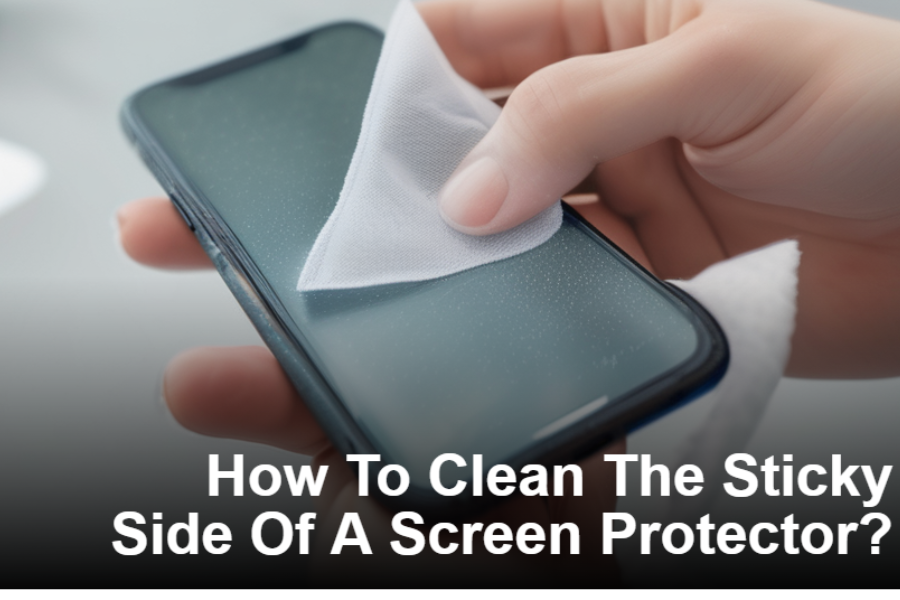How To Clean The Sticky Side Of A Screen Protector?
A screen protector is a valuable accessory for safeguarding your device's screen from scratches, and other damages. However, over time, the sticky side of the screen protector can accumulate dirt and dust which reduces its effectiveness and appearance. To effectively clean the sticky side of your screen protector, begin by gathering necessary supplies, such as a soft microfiber cloth. First, power off your device and delicately remove the phone screen protector to prevent damage. Next, use the cloth to gently eliminate visible dust and debris, avoiding scratching the surface. Additionally, after cleaning, allow the protector to air dry completely before reapplication, ensuring a seamless fit by carefully aligning it with the screen and smoothing out air bubbles.
7 Steps To Clean The Sticky Side Of A Screen Protector
1. Power Off and Remove the Screen Protector
Start by powering off your device and carefully removing the screen protector. Use caution to avoid damaging the screen or disrupting any components.
2. Dust Removal
Gently remove any visible dust, dirt, or debris from the sticky side of the screen protector using a soft microfiber cloth. Avoid using excessive pressure to prevent scratching the surface.
3. Adhesive Residue Removal
If the sticky side of the screen protector has accumulated residue or stains, you may need to use a cleaning solution. Dampen a corner of the microfiber cloth with rubbing alcohol or adhesive remover and gently wipe the affected area. Be careful not to let liquid seep into the screen protector's edges.
4. Stubborn Stain Treatment
For stubborn stains or residue, use a cotton swab or soft-bristled brush dipped in rubbing alcohol or adhesive remover to target specific areas. Use gentle, circular motions to lift off the residue, taking care not to damage the screen protector.
5. Drying
Once you've cleaned the sticky side of the screen protector, allow it to air dry completely before reapplying it to your device. Avoid using heat sources or compressed air, as they may cause damage or leave behind debris.
6. Reapply
Carefully align the screen protector with your device's screen and gently press down on the edges to secure it in place. Use a soft cloth to smooth out any air bubbles or creases, ensuring a seamless fit.
7. Maintenance Tips
To prolong the life of your screen protector and maintain its cleanliness, follow these maintenance tips:
Regularly clean the sticky side of the screen protector using the steps outlined above.
Avoid touching the sticky side of the screen protector with dirty or oily fingers.
Store the screen protector in a clean, dust-free environment when not in use.
Replace the screen protector if it becomes severely scratched, damaged, or loses its adhesion.
Can you clean the sticky side of a glass screen protector?
Yes, you can clean the sticky side of a screen protector. Use a soft cloth lightly moistened with water or a gentle cleaning solution to remove dirt or residue delicately. Refrain from employing harsh chemicals or abrasive materials, as they may potentially harm the screen protector.
How do you get sticky residue off a screen protector?
You can use various methods to remove sticky residue from a screen protector. One commonly used method involves applying a small quantity of rubbing alcohol or adhesive remover onto a clean cloth and gently rubbing the affected area until the residue dissolves. It's essential to exercise caution and avoid applying excessive force to prevent any damage to the screen protector
How do you clean the edges of a screen protector?
Cleaning the edges of a screen protector requires careful attention to detail. Start by gently wiping the edges with a soft cloth or cotton swab dipped in rubbing alcohol or adhesive remover to dissolve any sticky residue. Avoid applying excessive pressure to prevent lifting or damaging the screen protector
Final Thoughts
All in all, cleaning the sticky side of a screen protector is a simple yet essential task for preserving the clarity and functionality of your device's screen. By following the steps mentioned above on how to clean the sticky side of a screen protector, you can ensure that it remains clean, clear, and effective and you won't need mobile screen repair services from experts. Lastly, if you’re looking for reliable and leading mobile phone repair services, you should choose none other than Your Phone Guy LLC.If you’re experiencing an issue with your mobile screen, don't delay getting professional repair solutions from a reliable company like Your Phone Guy LLC.